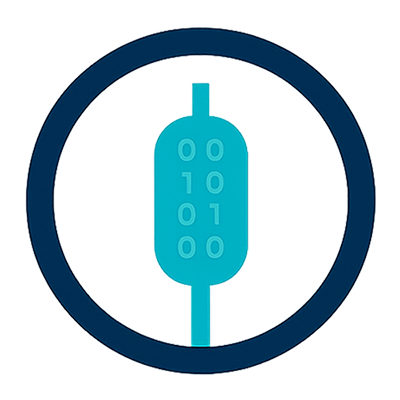OrbitPips FAQ
Welcome to the OrbitPips FAQ. Here you’ll find answers to the most common questions about our trading indicators & tools—installation, supported platforms, updates, licensing, and risk. Didn’t see your issue? Use the form below to ask.
F.A.Qs
Frequently asked questions
OrbitPips provides trading indicators & tools for platforms like TradingView and MT5 to help you trade with clearer, data-driven decisions—featuring real-time signals, transparent backtests, and quick install so you can react fast in any market.
We offer a free library plus Pro versions with advanced filters, alerts, and faster updates. Compare plans on our Pro Tools page.
TradingView: add from the Indicators menu. MT5: copy the EX5 to your Indicators folder, restart, apply. See full Install Guides.
(Link to /guides/install/ + outbound links to TradingView Help & MetaTrader Docs.)
Most do not repaint after candle close. Any that update intra-bar are clearly labeled in the product description.
Most tools adapt across forex, crypto, indices, and metals. Check each product page for best timeframes.
Other Questions
General questions
Free tools: anywhere. Pro licenses are user-based; account limits shown per product.
No. OrbitPips builds software, indicators, and education—we’re not a broker and we don’t execute or manage trades for you. Always backtest and use a demo account before going live; real markets carry risk of loss.
Ask the OrbitPips Team
Still need help beyond the OrbitPips FAQ? Send us your question—include platform (TradingView or MT5), market/symbol, and timeframe so we can reply clearly. We’ll help you get more from your trading indicators & tools. No personalized trade advice.